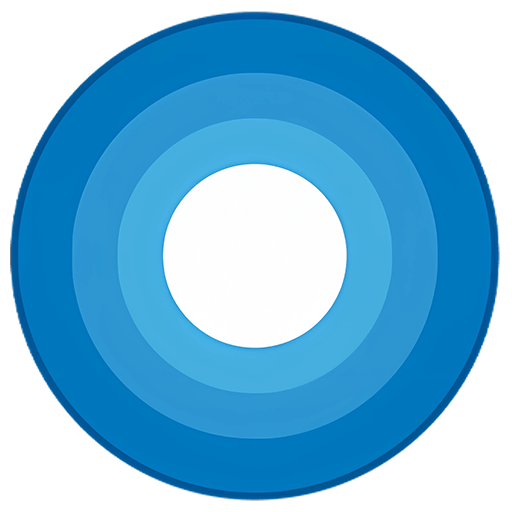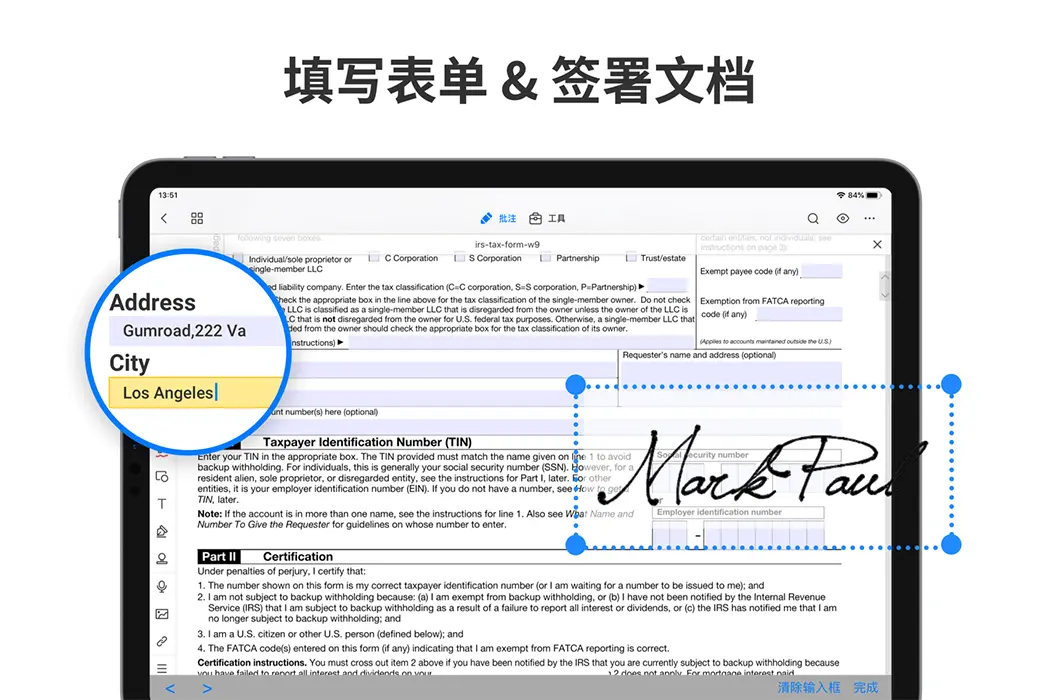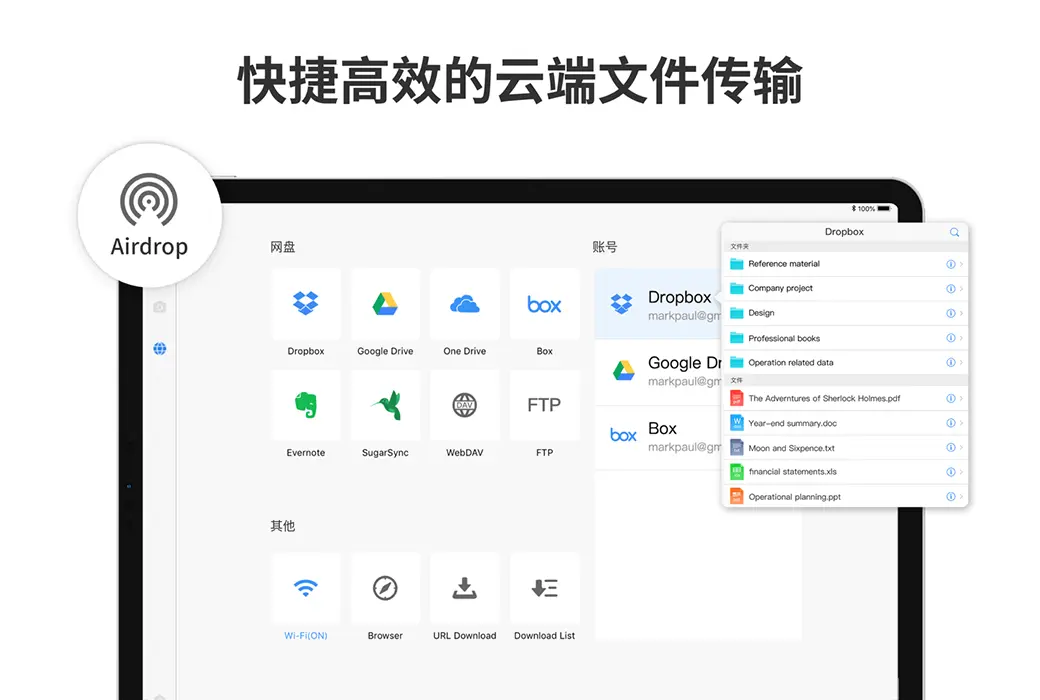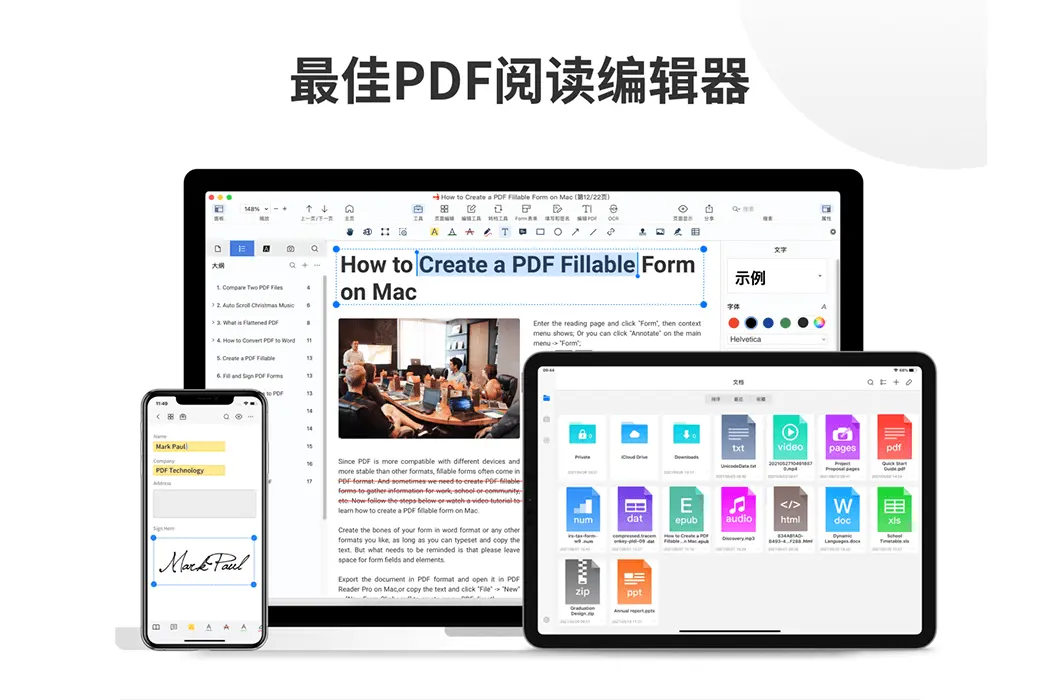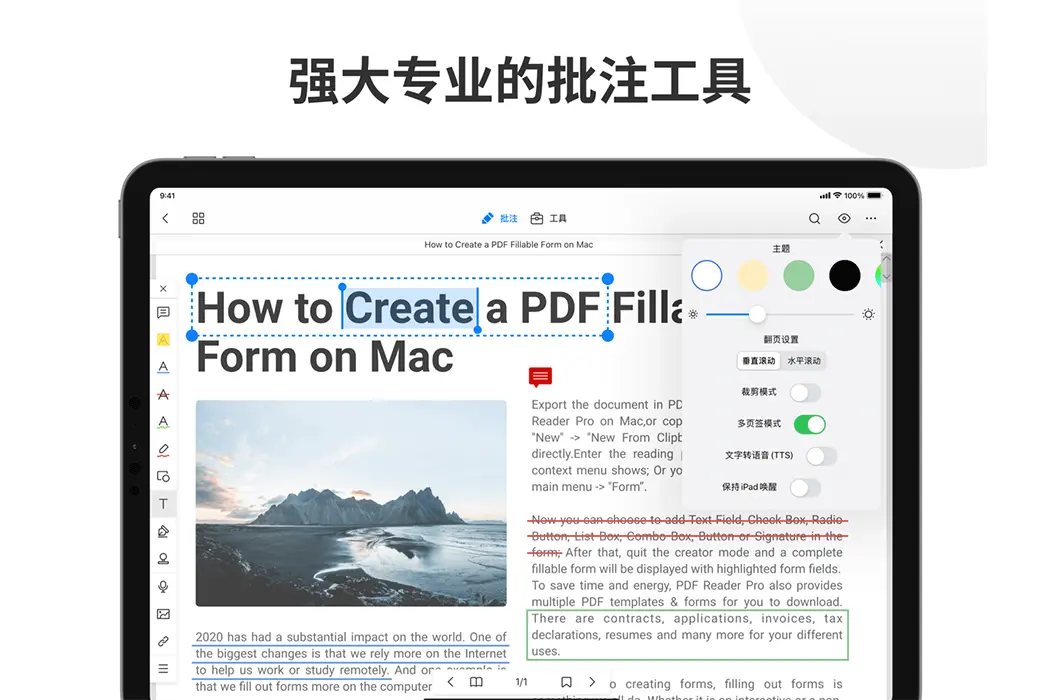You haven't signed in yet, you can have a better experience after signing in
 PDF Reader Pro Professional PDF Editing and Reading Tool Software
PDF Reader Pro Professional PDF Editing and Reading Tool Software

Activity Rules
1、Activity time:{{ info.groupon.start_at }} ~ {{ info.groupon.end_at }}。
1、Activity time:cease when sold out。
2、Validity period of the Group Buying:{{ info.groupon.expire_days * 24 }} hours。
3、Number of Group Buying:{{ info.groupon.need_count }}x。
Please Pay Attention
1、Teamwork process: Join/initiate a Group Buying and make a successful payment - Within the validity period, the number of team members meets the activity requirements - Group Buying succeeded!
2、If the number of participants cannot be met within the valid period, the group will fail, and the paid amount will be refunded in the original way.
3、The number of people required and the time of the event may vary among different products. Please pay attention to the rules of the event.

PDF Reader Pro Professional PDF Editing and Reading Tool Software



PDF Reader Pro is a versatile PDF reading expert loved by 90 million users worldwide. Users can easily use PDF Reader Pro to read, edit, annotate, fill out Form forms, convert, and create documents OCR、 Watermarking and signing PDF files, etc. Professional PDF to Office Converter,Supports converting PDF to document formats such as Word, PowerPoint, Excel, Image, RTF, etc. (Professional Edition feature).
PDF Reader Pro is a professional and versatile PDF reading expert that integrates management, editing, and reading functions, which is essential for users. Fast, easy-to-use, and powerful, allowing you to excel in completing PDF tasks.
PDF Reader Pro experts allow you to directly read, annotate, edit, scan, convert, create PDFs, compress, sign PDFs, fill out PDF Forms forms, set passwords, watermarks, and more on your iPhone and iPad, playing with PDFs anytime, anywhere. Powerful PDF experts support uploading and downloading files from your computer or cloud services such as iCloud, Dropbox, Drive, allowing you to manage, reorganize pages, add annotations, and edit PDF files excellently.
PDF Reader Pro offers more features - merging multiple documents, splitting PDFs into multiple files, inserting pages from another PDF file, inserting images, links, or voice comments, changing reading background colors, converting local offline PDFs to Word/Excel/PPT, and any other Microsoft Office format, etc.
PDF Reader Pro can help you
Easy to read PDF
- Diversified reading options, horizontal or vertical reading, easy switching between single and double page reading/book mode
- Support full screen, automatic scrolling, multi tab viewing, continuous reading, etc., to enhance your reading experience
- Customize theme, choose night mode, read in dark environment, soothe eyes
- Text to speech, automatic voice playback of selected text, lazy listening to books, relaxing reading
- Bookmark/Reading Outline, helps to easily browse the entire file, supports full-text search, scrolling, and zooming
- You can print documents directly from your device
- DRM - Supports Vitrium * to protect PDF files (such as Phoenix University e-books)
Highlight and annotate PDF files
- Use professional PDF annotation tools to mark PDF documents, supporting highlighting, underline, strikethrough, hand drawing, text boxes, notes, audio, shapes (rectangles, circles, arrows, lines), etc
- Signature creation, using touch screen, keyboard or image to create handwritten or image signatures at any location
- Stamp annotation, adding standard preset stamps such as confidential, approved, unapproved, or custom text stamps or image stamps
- Add links to quickly link text to PDF pages/emails/websites, editable links
- Write notes or highlight text in scanned documents using your fingers or Apple Pencil
- Support sharing your annotated documents in document/flattened copy/abstract/original PDF file format
Fill out PDF form
- Can handle static PDF forms created by Adobe Acrobat Reader
- Support filling out PDF forms containing interactive elements such as text fields, checkboxes, radio buttons, buttons, etc
- PDF Reader Pro for Mac supports creating PDF Form Widget components
All powerful PDF converter, subscribe to unlock
- Easily convert documents offline locally and export PDFs as Microsoft Word(.docx)、Excel(.xlsx)、PowerPoint(.pptx)、RTF、HTML、Text、Image(JPEG/PNG/GIF/TIFF/TGA/BMP/JP2)、CSV Waiting for document format
- Convert MS Office files iWorks、 Convert web pages, images, etc. to PDFs
- Create a new blank file or convert the content of the clipboard to a PDF file
Manage and reorganize PDF pages
- PDF document splitting& Merge, split a PDF document into multiple documents, or merge multiple pages into a new searchable PDF document
- Page extraction, extract the required pages to create a new PDF file
- Page insertion, insert blank page/another PDF file, import specified content with one click
- PDF page reorganization, supporting rotation and deletion of PDF pages
Edit PDF
- Customize watermarks, add text or image watermarks to ensure the security and professionalism of your documents. Support text/image watermark tiling. You can edit the watermark content as needed
- Support image extraction, extract all images from PDFs documents and save them as new PDFs
- Create a Flatten copy to keep the content static
PDF compression
- Compress PDF files to reduce file size, making email sharing more convenient
OCR (Character Recognition)
- Convert PDF scanned files or images into searchable and editable PDF or TXT files. Supports over 50 languages
- OCR to extract text from scanned PDF forms and images
- Support OCR recognition of the entire PDF document
Protect content with passwords and encryption
- Passcode password, use password to prevent others from using PDF Reader Pro without permission
- Encryption protection, use password to protect sensitive documents and prevent others from viewing PDFs
Omnipotent Scanning King
- Mobile phones can replace scanners by directly taking photos and scanning them, or selecting photos from photo albums to create clear PDF documents. Support quadrilateral edge detection in documents
Text to Speech (TTS)
- Listen to selected text through the text to speech function. Supports 36 voices and 26 languages
Cloud storage collaboration
- Connect to cloud storage: iCloud Drive, Dropbox, OneDrive, Google Drive, Evernote, Box, FTP, WebView and other cloud services to upload/download files, or wirelessly transfer and share through WiFi
File backup between iOS, Mac, and PC
- Supports USB or WiFi wireless connection to your iPhone/iPad/PC for quick file backup
A versatile document reader that supports multiple file types:
- MS Office files (docx, pptx, excel)
- IWork files (key, pages, numbers)
- Image files (png, jpg, thm, jpg, tif, tif, gif, bmp)
- Compressed files (zip, rar)
- winmail.dat
- Sound files (aiff, aifc, wav, mp3)
- Video files (mov, mp4, mpv)
- Electronic book files (cbr, cbz, ePub)
- HTML webpage file
- Other file types

Official website:https://www.pdfreaderpro.com
Download Center:https://www.pdfreaderpro.com/downloading
Backup Download:N/A
Delivery time:24-hour automatic shipping
Operating Platform:macOS、Windows
Interface language:Supports Chinese interface display and multiple language options.
Update Description:Permanent use, with free updates for sub versions.
Trial before purchase:Free trial.
How to receive goods:After purchase, the activation information will be sent to the email address at the time of placing the order, and the corresponding product activation code can be viewed in the personal center, My Orders.
Number of devices:One user supports one device.
Replace computer:Uninstall the old computer and activate it on the new computer.
Activation guidance:To be added.
Special note:To be added.
reference material:https://www.pdfreaderpro.com

Any question
{{ app.qa.openQa.Q.title }}